Complete a Condition
You can mark a condition as complete to move the case forward. To complete a condition, use one of the following:
- Open a case and navigate to the Condition panel.
- Click the edit icon to the right of the condition to open the Edit Condition panel.
![]()
- Select who the condition was Completed By.
- In the Date Completed field, enter the date, double-click to insert today's date, or select a date from the calendar.
- Click Save. If Save is selected after entering the completed date but before selecting who completed it, the Completed By field populates with the current user's login.
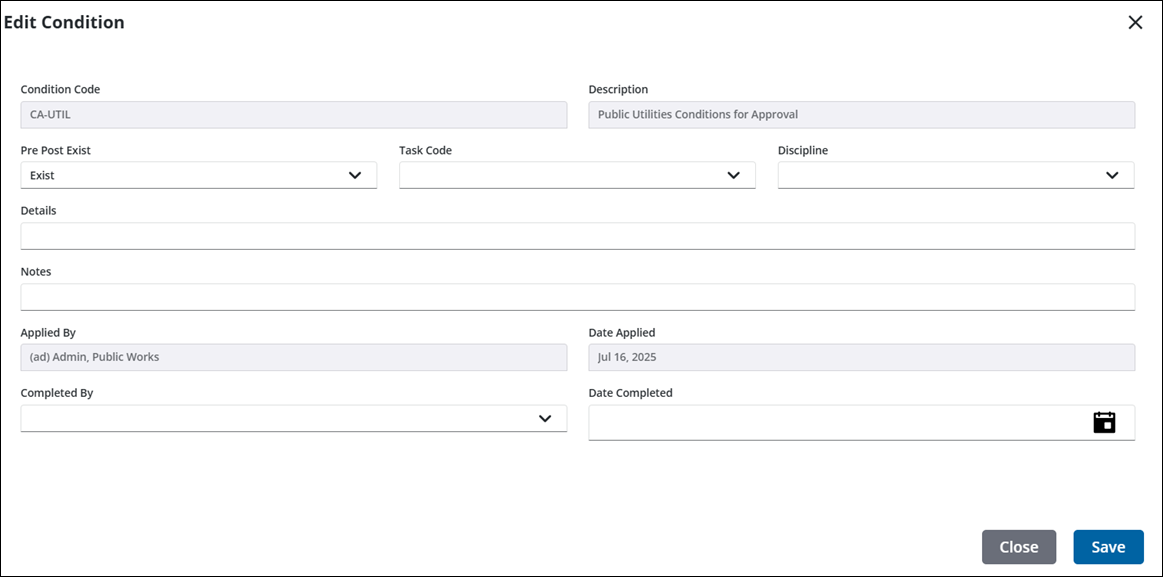
![]() NOTE: Once a condition has been completed, the condition cannot be edited.
NOTE: Once a condition has been completed, the condition cannot be edited.
![]() TIP: You can filter the list of records displayed. See Filter Records for more information.
TIP: You can filter the list of records displayed. See Filter Records for more information.
- Select the condition you want to mark as complete.
- Click Complete.
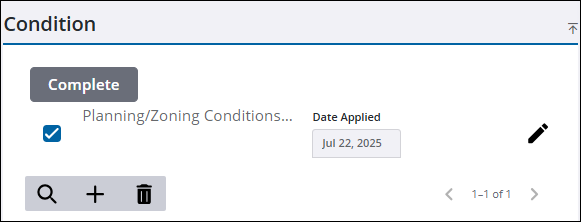
The Edit Condition panel opens. The Completed By and Date Completed fields are populated with the current user's login and date, but can be changed if desired.
- Click Save.
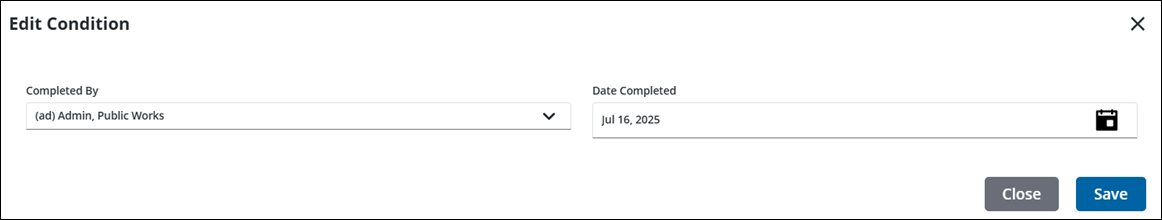
![]() NOTE: Once a condition has been completed, the condition cannot be edited.
NOTE: Once a condition has been completed, the condition cannot be edited.

