Refund a Payment
You can refund one or more payments made on a case.
- Open a case and navigate to the Payment panel.
- Select one or more payments to refund.
- Click Refund Payments to open the Refund Payments panel.
![]()
- Enter the Refund amount and any Comment regarding the reason for the refund for each selected payment.
- Click Refund to refund the payments.
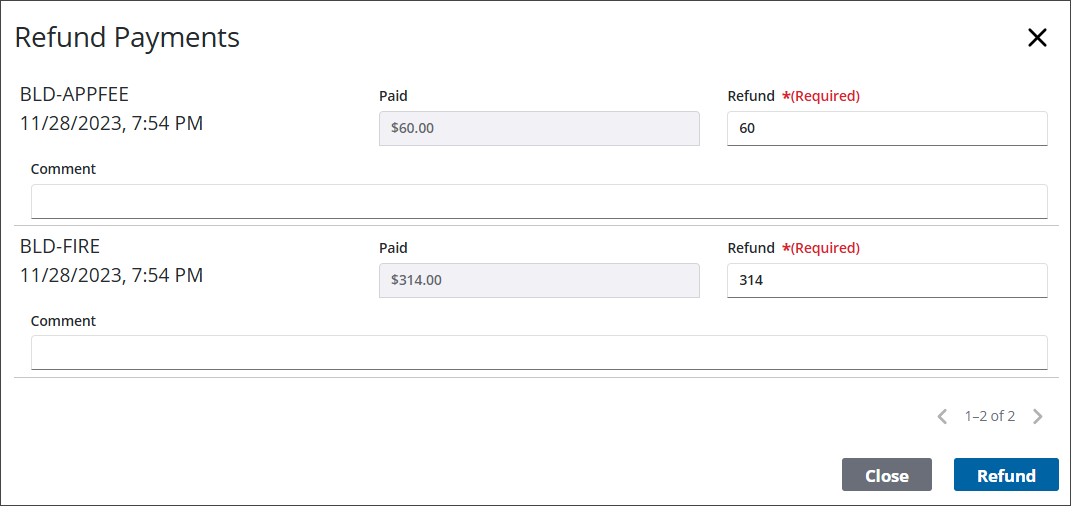
The Payment and Fees panels reflect the refunded payment or payments. See Payment Fields for more information.
See View Refunds for information on voiding a refund made in error.

