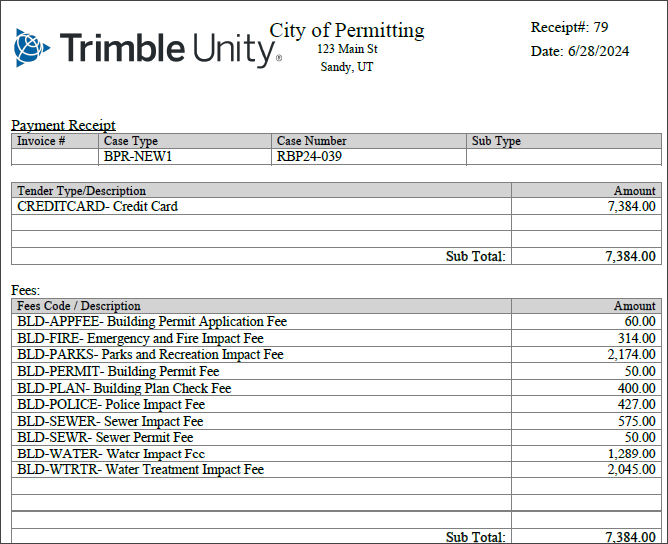View Receipts
You can view receipts for any payments that have been made to the case. Payment receipts can be generated using the system's default format or a custom report defined by an administrator. See Configure Permitting Preferences in the Admin Guide for Trimble Unity Maintain and Trimble Unity Permit for more information.
- Open a case and navigate to the Payment panel.
- Click View Receipts.
- Click the down arrow to download and view the receipt.
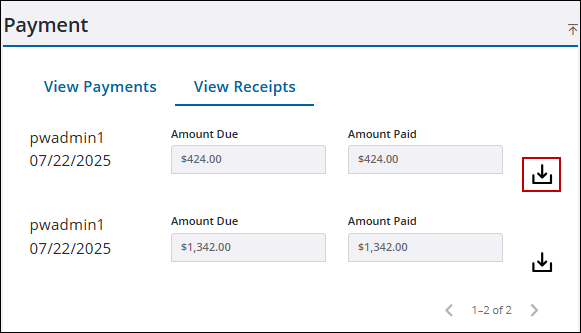
A PDF file downloads and, when opened, shows information pertaining to the receipt, such as which fee(s) were paid and the form of payment. The following is an example of the default receipt format.