Add an Asset Reading
Asset readings can be added from an inspection, and if the new reading exceeds the defined interval, milestone, or threshold, a new work order is automatically created. For example, fleet assets can be configured to automatically generate an oil change work order every time that asset reaches a 3,000-mile interval.
|
|
- Open the inspection.
- Click Readings from the activity toolbar.
The available assets from the inspection display in the panel.
![]() TIP: You can filter the list of records displayed. See Filter Records for more information.
TIP: You can filter the list of records displayed. See Filter Records for more information.
- Select the desired asset.
- Click Add Reading.
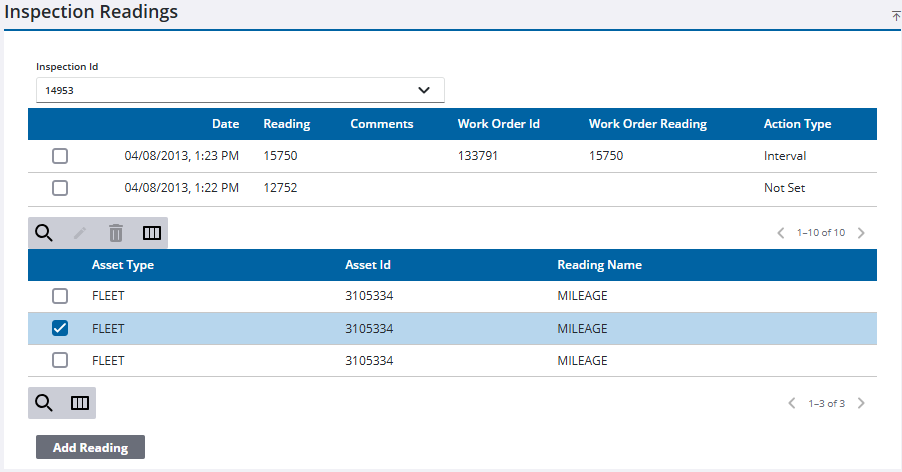
The Add Reading panel opens.
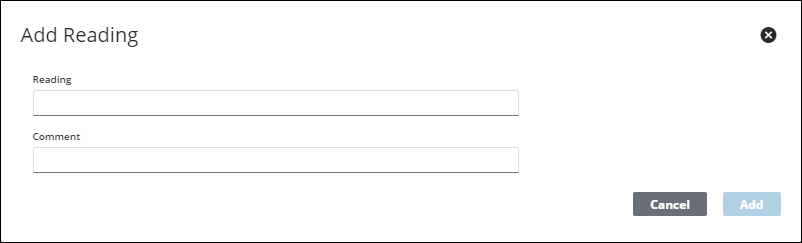
- Enter the new reading in the Reading field.
- If desired, enter any Comment related to the reading.
- Click Add. The new reading appears in the Readings panel.

