Attach an Unattached Inspection
You can create unattached inspections, but it is recommended that eventually you attach them.
- Open the map.
- Open the unattached inspection.
- Select the desired assets from the map.
- Click Add From Map in the Entity panel.
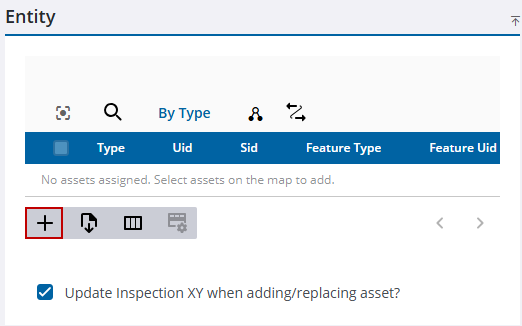
- Click Save in the upper-right corner.
Assets can be added from a Dashboard widget, or query results, see Add Assets to Activities and Add Assets to Activities for more information.

