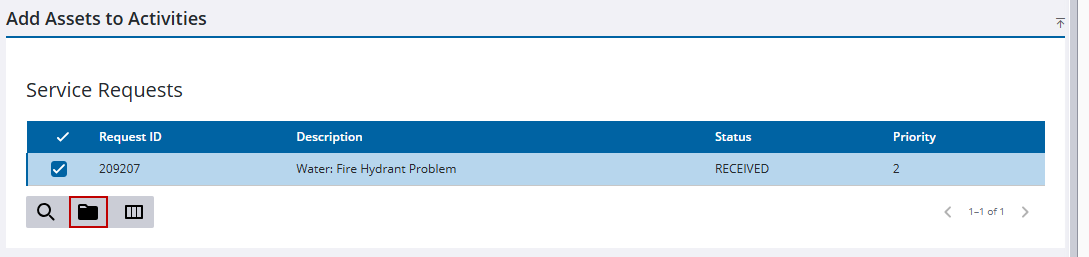Add Assets to Activities
You can add assets to activities from a query on the Queries tab of the Query Editor.
|
|
- Open a GIS query or create the query. See Add a Query for more information.
- On the right panel, select the assets.
- Click the three dot icon.
- Click Add to Activities.
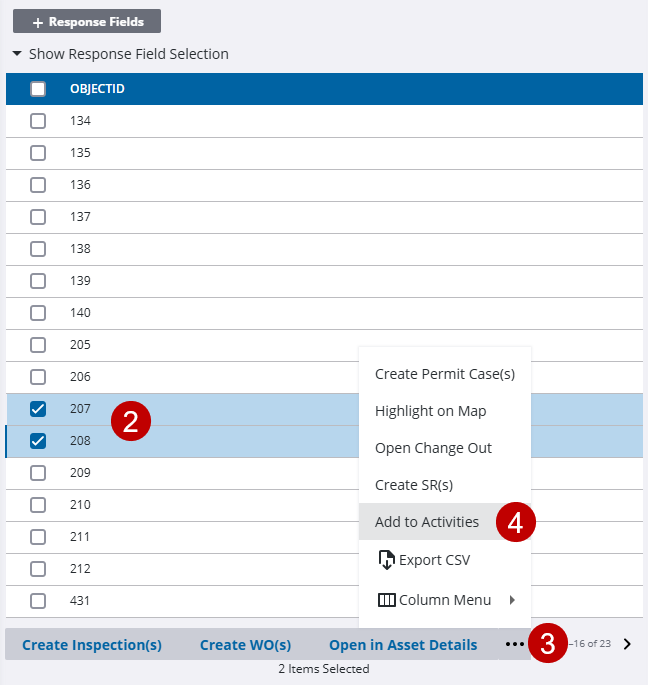
- From the Add Assets to Activities panel, select the assets.
- Click Next.
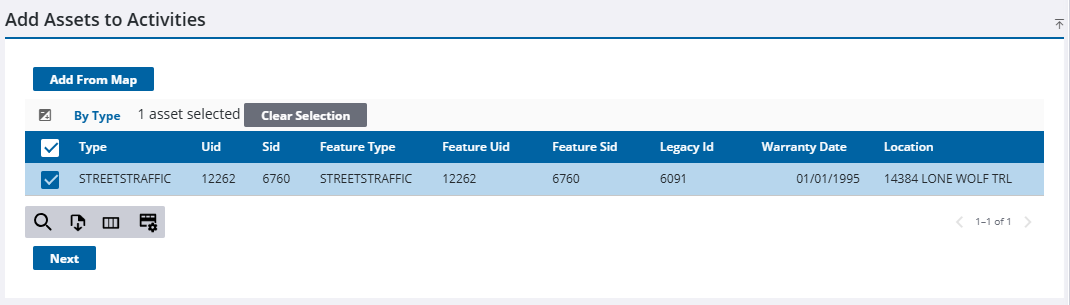
- Select the activity to attach the asset to in one of the following ways:
- From the Recent Activities list.
- From the Search. This is the same a quick search. See Quick Search for more information.
- From the Detailed Search. This is the same as a basic search. See Basic Search for more information.
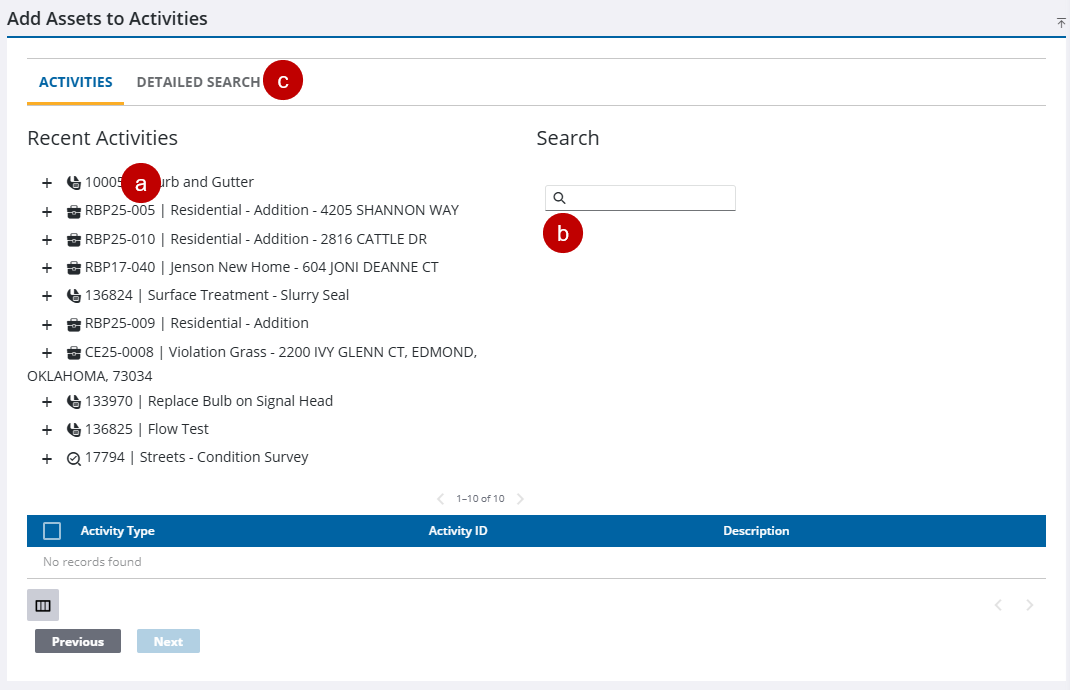
- Click Next.
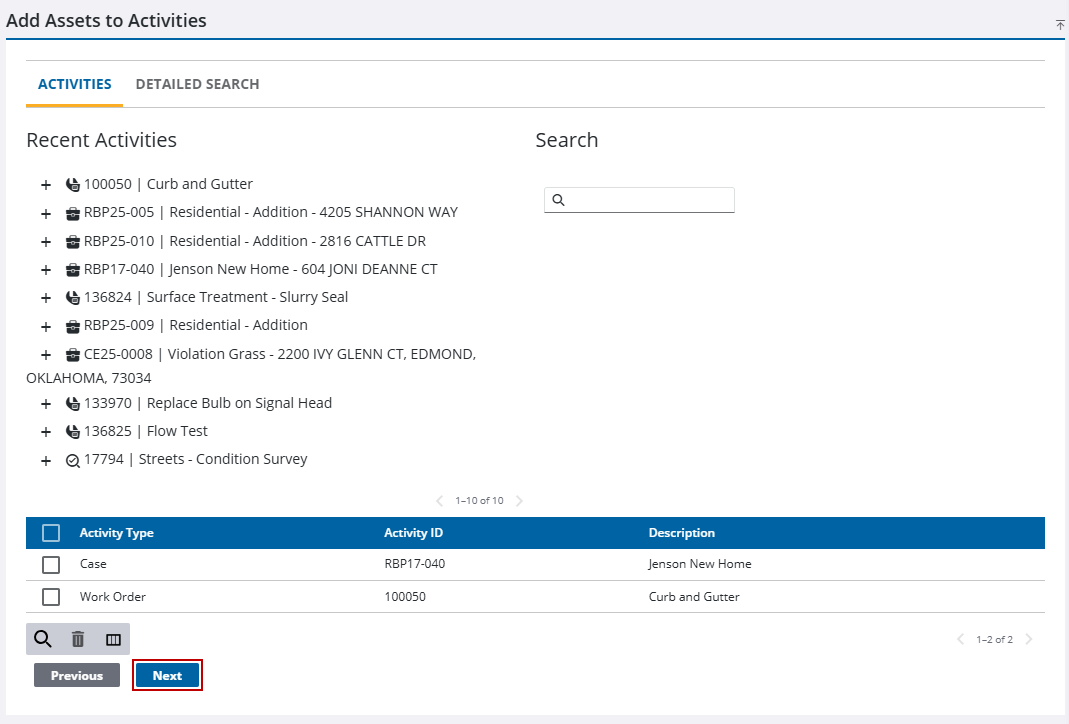
- Click Execute to add the assets to the activities.
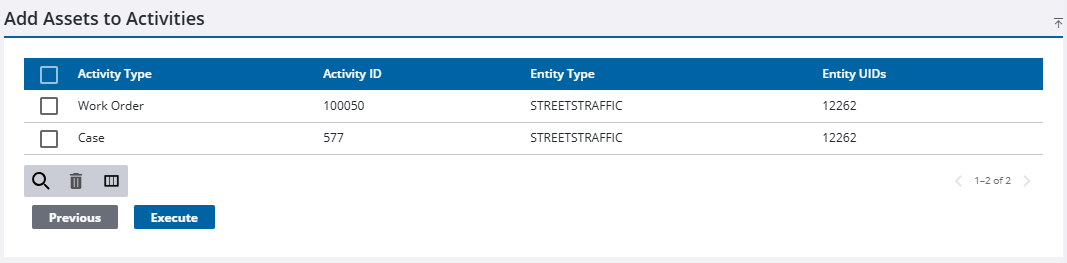
- To open an activity, select the activity and click Open Work Activities.