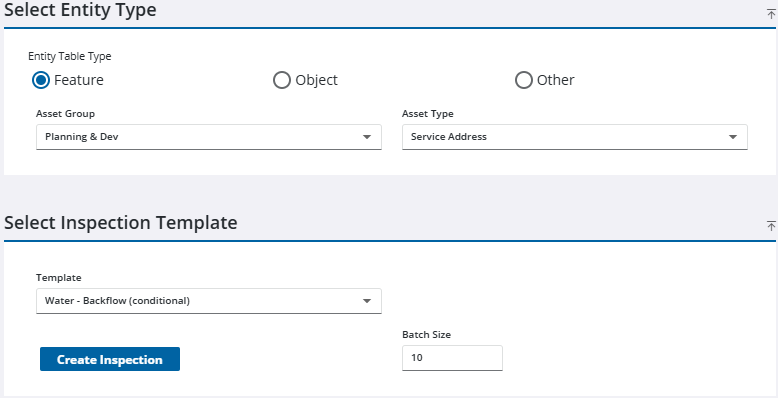Create an Unattached Custom Inspection
An unattached inspection is not associated with a specific map feature. It is recommended that all unattached inspections are eventually attached to an entity. See Attach an Unattached Inspection for information on how to do that.
- Click Create from the menu and click Inspection.
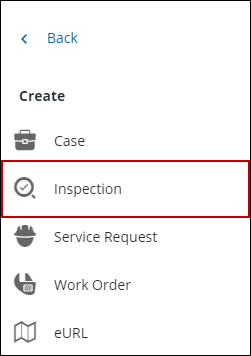
The Create Inspection page opens.
- Select the Asset Group and Asset Type.
- Select either Feature, Object, or Other. Select Feature or Object (related tables) to create an inspection based on features or objects found in the geodatabase. Select Other to create an inspection that isn't associated with the GIS.
- Select an inspection template.
- Click Create Inspection.