Add Labor on the Labor Costs Panel
Add employee or contractor labor on the Labor Costs panel in ELM.
|
|
![]() NOTE: All images were taken from a work order. While there are differences between the work activities, the functionality and the steps are the same.
NOTE: All images were taken from a work order. While there are differences between the work activities, the functionality and the steps are the same.
- Open ELM. See Open ELM for more information.
- On the Labor Costs panel, select Actual to add confirmed costs or select Estimated to add anticipated costs.
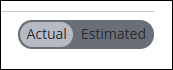
![]() NOTE: The Actual and Estimated options are available for work orders and inspections. All labor costs for a service request are actual costs.
NOTE: The Actual and Estimated options are available for work orders and inspections. All labor costs for a service request are actual costs.
- Click Add record in the Standard or Contractor section.
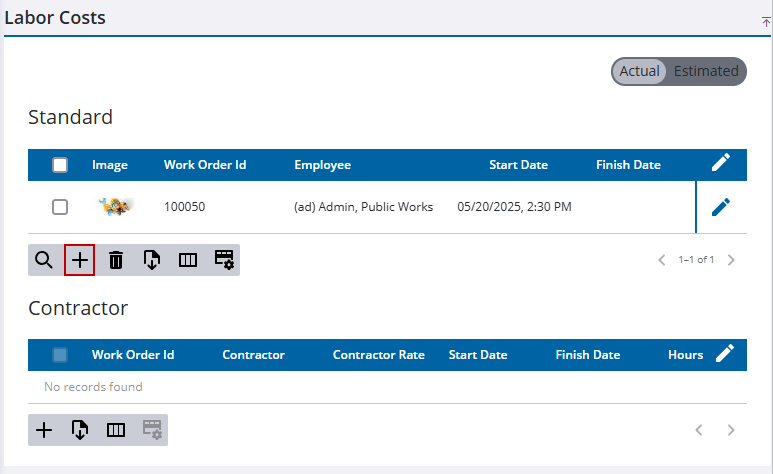
- Add the cost information, all required fields are marked in red. Assets can be added to an associated cost. See Associate Assets to a Cost for more information.
- Click Save.
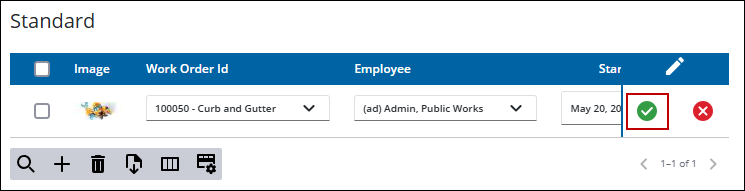
The new labor costs show in the Cost Summary and the Labor Costs panels.

