Add an Asset Reading
Work orders can be automatically generated from asset readings when the defined interval, milestone, or threshold is exceeded. For example, fleet assets can be configured to automatically generate an oil change work order every time that asset reaches a 3,000-mile interval.
|
|
- Open a work order.
- Click Asset Readings from the activity toolbar.
The available assets from the work order display in the Assets section in the Readings panel.
![]() TIP: You can filter the list of records displayed. See Filter Records for more information.
TIP: You can filter the list of records displayed. See Filter Records for more information.
- Select the desired asset.
- Click Add Reading.
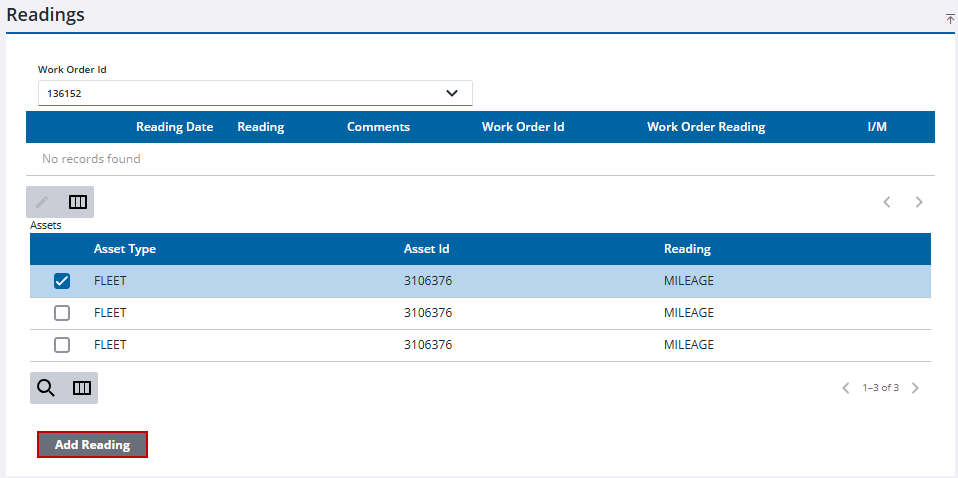
The Add Reading panel opens.
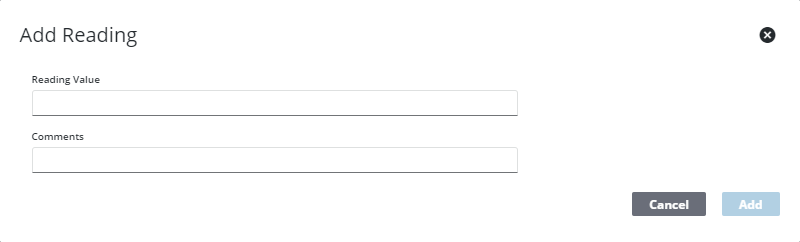
- Enter the new reading in the Reading Value field.
- If desired, enter any Comments related to the reading.
- Click Add.
The new reading displays in the Readings panel. If the new reading falls within the interval or threshold set up by the administrator, a new work order is automatically created. It shows in the Work Order Id column in the Readings panel.

