Move a Control or Panel
You can move controls, such as panels and buttons, to reorganize containers and panels to your organization's needs.
|
|
- Within the Controls panel, select a control and drag it to where you want it to be placed.
![]() TIP: As you start to drag the control to a new location, text appears to let you know where the control will be placed.
TIP: As you start to drag the control to a new location, text appears to let you know where the control will be placed.
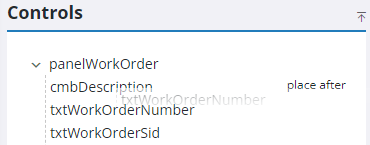
![]() NOTE: Permit-related panels must be reordered on the related case template in Admin. See Configure Controls on a Case Template in the Admin Guide for Trimble Unity Maintain and Trimble Unity Permit for more information.
NOTE: Permit-related panels must be reordered on the related case template in Admin. See Configure Controls on a Case Template in the Admin Guide for Trimble Unity Maintain and Trimble Unity Permit for more information.
- Within the Controls panel, select a control.
- In the Control Details panel, use the arrows to move the control up and down or in and out of panel and container controls.
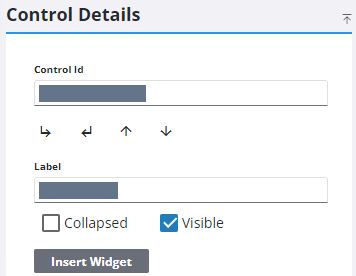
![]() NOTE: Permit-related panels must be reordered on the related case template in Admin. See Configure Controls on a Case Template in the Admin Guide for Trimble Unity Maintain and Trimble Unity Permit for more information.
NOTE: Permit-related panels must be reordered on the related case template in Admin. See Configure Controls on a Case Template in the Admin Guide for Trimble Unity Maintain and Trimble Unity Permit for more information.

