Remove a Menu
You can remove menus for other groups or individuals.
|
|
- Click Settings on the main toolbar.
- Click Customize Side Navigation.
- Click Admin Mode in the lower-right corner.
- Select a menu from the Navigation Menu Name drop-down list.
- Click Delete Menu.
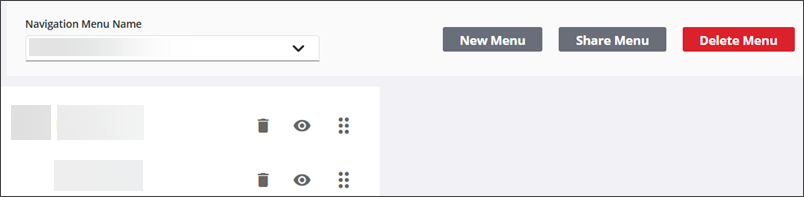
- Click Delete Forever on the confirmation panel.

