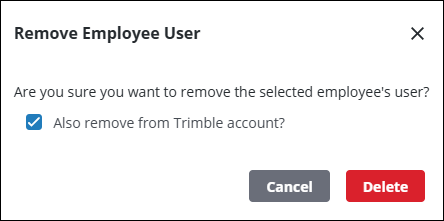Remove a User
|
|
- From the home page, click Admin and click Employees.
![]() TIP: You can filter the list of records displayed. See Filter Records for more information.
TIP: You can filter the list of records displayed. See Filter Records for more information.
- Select the desired employee from the Employees panel.
- Click Remove User from the User section on the General tab of the Details panel to remove the user.
- Select the Also remove from Trimble account check box to dissociate the user's Trimble ID from the organization at the same time. If it not selected, the user is only removed from Trimble Unity Maintain.
- Click Delete on the confirmation panel.