Access Your Account Information
Users who only use Public Access, meaning they do not have access to the core Trimble Unity Maintain or Trimble Unity Permit site, can access their account information from inside Public Access. Users who have access to the core site must manage their account information in Admin. See Edit a User and Change a User Password in the Admin Guide for Trimble Unity Maintain and Trimble Unity Permit for more information.
- Click User in the upper-right corner.

- Click Account Info to open your account details.
From the Edit Account Details tab, you can update contact information and the roles you are assigned to.
- Enter your new account information and click Update.
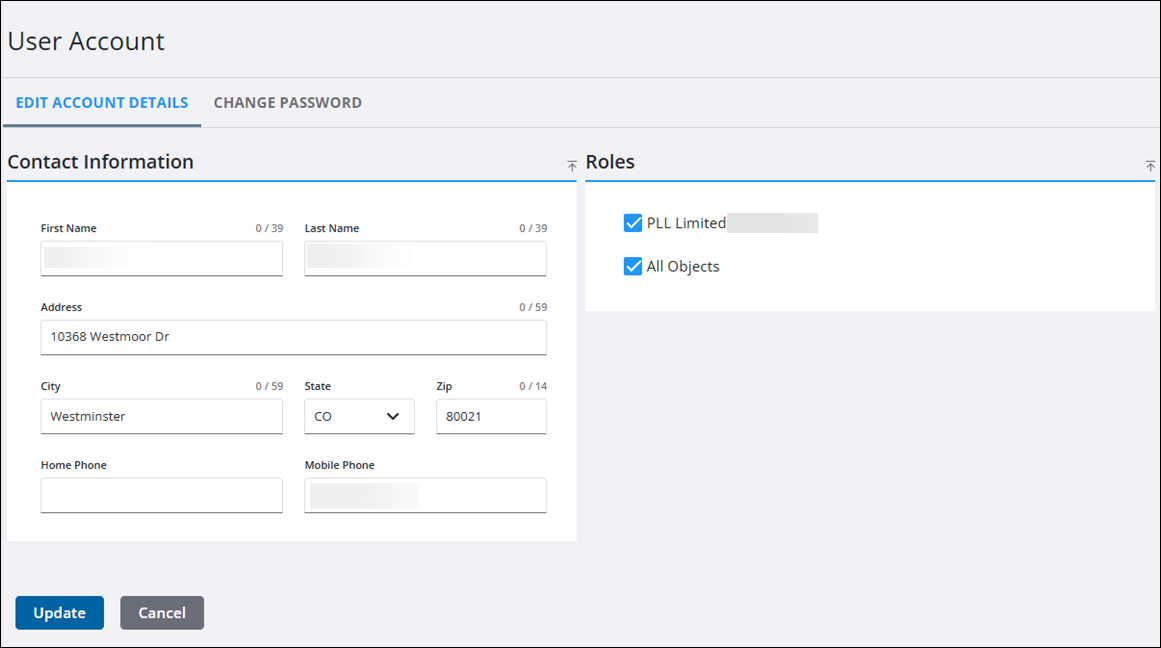
- Click the Change Password tab to create a new password for your account.
- Enter the required information and click Update.
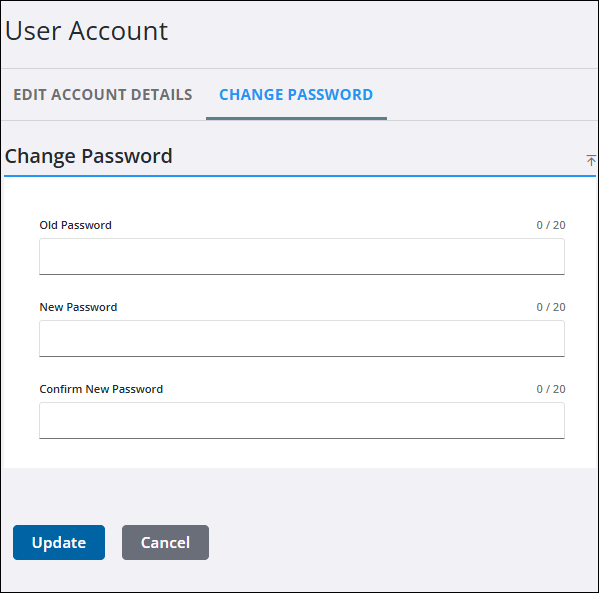
- Click the Trimble Unity Permit logo in the main toolbar to return to the home page.

