Print Reports
You can print reports associated to a case or a task. If the administrator has associated reports to the case template, they appear on the Main panel of the case summary page. Reports associated to a task can be printed using Task Manager. See Task Reports for information on printing reports associated to a task.
|
|
![]() IMPORTANT: Crystal Reports are no longer supported in Respond for printing cases. These reports can only be printed using ActiveReports. See Reports for more information.
IMPORTANT: Crystal Reports are no longer supported in Respond for printing cases. These reports can only be printed using ActiveReports. See Reports for more information.
- Open a case and navigate to the Main panel.
- Click the Reports drop-down list. Any reports associated with the case type appear in the list.
- Select the report you want to download.
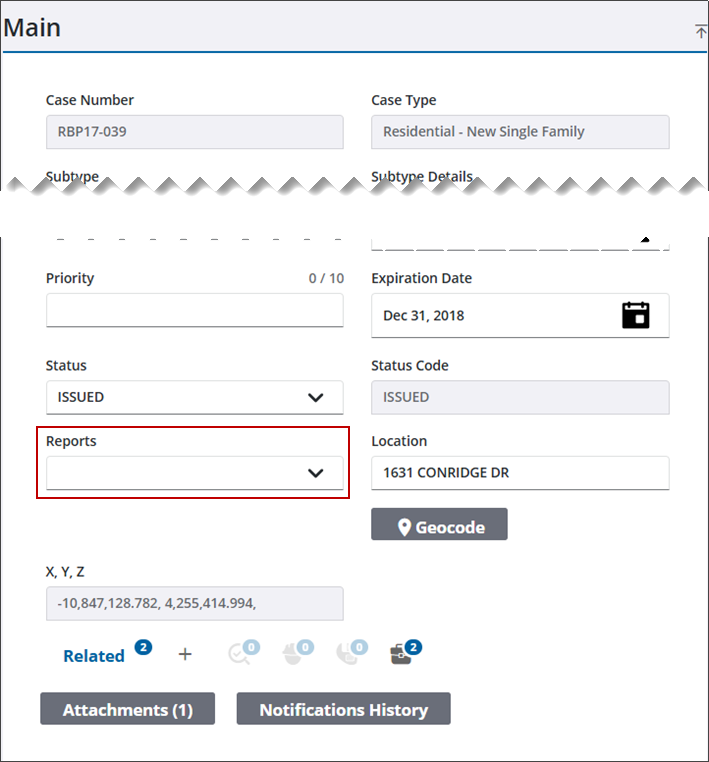
- To view the report status, click the Download Status icon on the main toolbar.
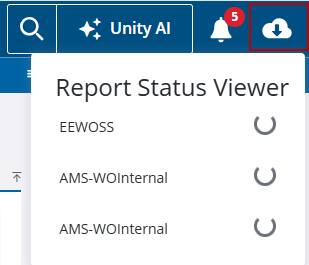
Once the report is ready, you can click the download icon to download the report in the Report Status Viewer panel. To view all reports in the queue to be generated and downloaded, see Manage the ActiveReports Download Queue for more information.
See Task Reports for information on printing reports associated to a task.

