Add a Permit
Permits can be added to a work order. These are simple permits that include a description and cost and are different than permits on cases. See Create a Case for information on adding a permit to a work order.
|
|
- Open the work order.
- Click Permit Costs from the activity toolbar.
The Permit Details panel allows you to create a new permit or edit information for an existing permit. See Work Order Fields for an explanation of fields.
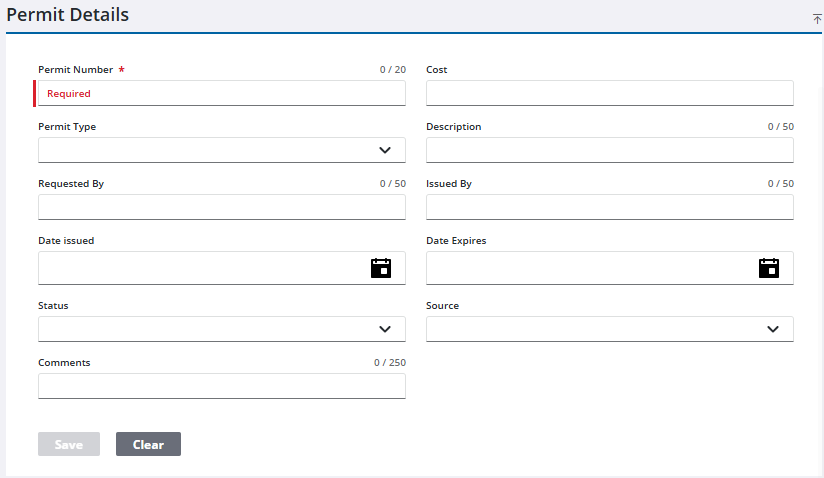
- Enter the information in the Permit Details panel.
- Click Save.
The permit is added to the Permit panel. If you want to add an existing permit to a work order, see Add an Existing Permit for more information.

