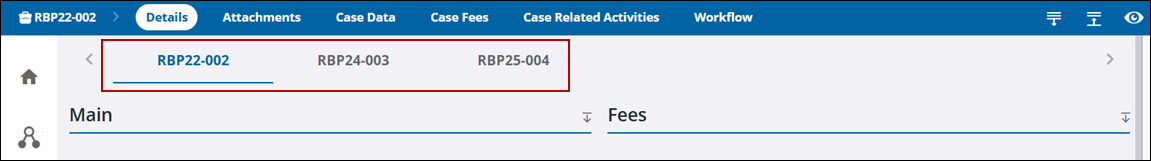View Multiple Cases
Multiple cases can be viewed at the same time.
You can open cases from a dashboard.
- Open a dashboard. See View a Dashboard for more information.
![]() TIP: You can filter the list of records displayed. See Filter Records for more information.
TIP: You can filter the list of records displayed. See Filter Records for more information.
- Select the permits (cases) you want to view.
- Click Open Case(s).
The selected permits appear as tabs in ascending numerical order across the top of the case summary page.
- Click a case number link to open the case. Left and right arrows are available when multiple case selections exceed the visible display.
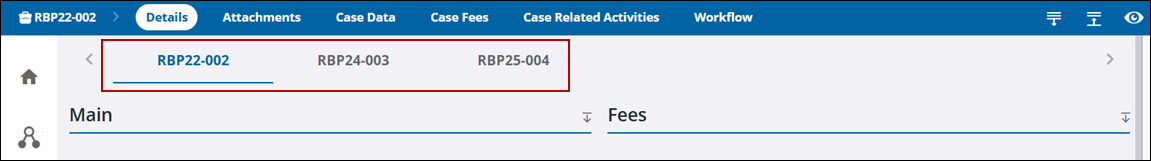
You can open and view related cases from an existing case.
See Open a Related Work Activity for more information on opening a child work activity.
You can open cases from results of a search performed on the Basic Search panel.
- Perform a search. See Perform a Search for more information.
![]() TIP: You can filter the list of records displayed. See Filter Records for more information.
TIP: You can filter the list of records displayed. See Filter Records for more information.
- Select the cases you want to open from the results.
- Click Open Work Activities.
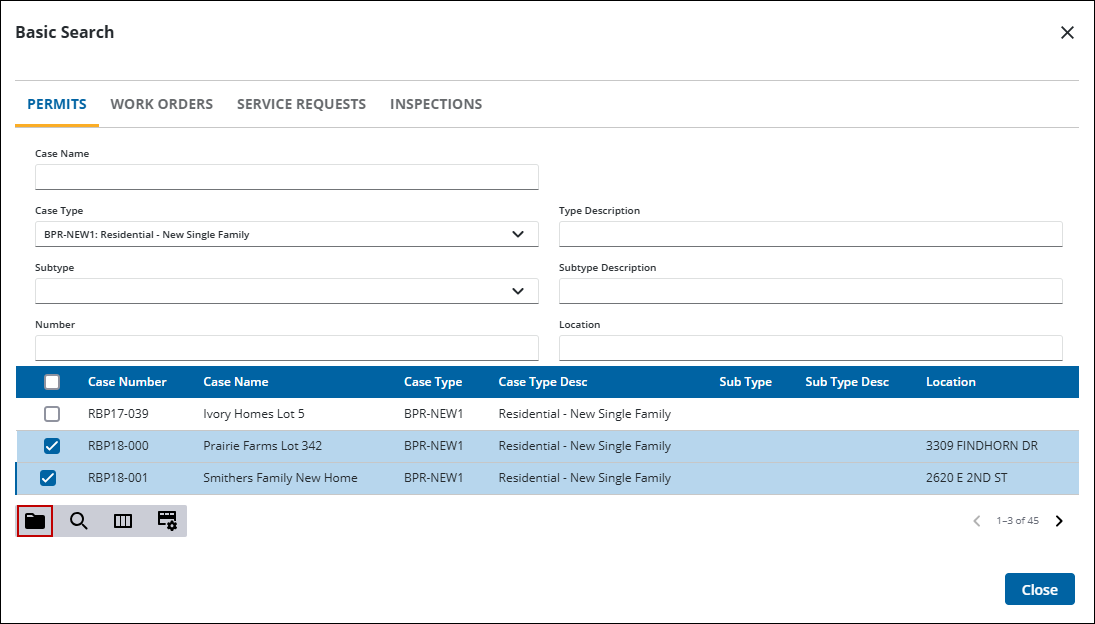
The selected permits appear as tabs in ascending numerical order across the top of the case summary page.
- Click a case number link to open the case. Left and right arrows are available when multiple case selections exceed the visible display.